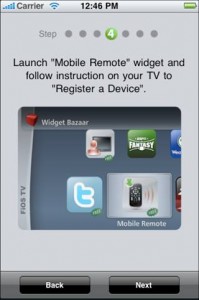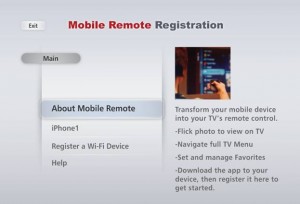Verizon is bringing the FiOS experience inside and outside the fiber-optic-powered digital home to more customers, with FiOS TV’s Mobile Remote application, an advanced capability, now available on more than forty devices.
The FiOS TV Mobile Remote app can be downloaded to Apple’s iPhone and iPod devices and will soon be available for download on tablet devices. Mobile Remote — which launched in February, on DROID by Motorola — is also available on every device running Android software v.2.1 or above that supports Wi-Fi.
Mobile Remote lets FiOS TV high-definition subscribers use their mobile phones as a television remote control, dynamically changing the TV experience. FiOS TV subscribers can change channels, manage parental controls, pause, rewind and fast forward or record a TV show. The application — which automatically personalizes options based on the specific smartphone connected to the set-top box, enabling customized favorites and other preferences — has virtually the same functionality as the standard FiOS TV remote.
In addition, customers can use their mobile devices to flick stored photos from the mobile device to the TV, one photo at a time. Customers also can access FiOS TV Video on Demand (VOD) and return to live FiOS TV programming. Subscribers simply click on the VOD button and browse, search or purchase on-demand titles; or click on the FiOS TV button and jump to live TV when watching recorded programs, or respond to interactive prompts.
DVR Manager lets FiOS TV customers review, change or add recording requests; record an entire series; delete recorded programs; browse and search TV and VOD listings; set parental controls; check their DVR recorder status; and more -“ all through their mobile device, anytime, anywhere.
To register an Apple device, customers simply go to the FiOS TV Widget’s main menu, click on Mobile Remote, find the mobile device in the list of supported phones and follow the instructions for pairing it to the HD set-top box. The customer will be prompted to install the Mobile Remote application through the Apple App Store.
Availability
Verizon’s suite of applications is available for download — at no additional cost — in the Verizon Wireless Media Store, the Android Market, Apple’s App Store and BlackBerry App World.